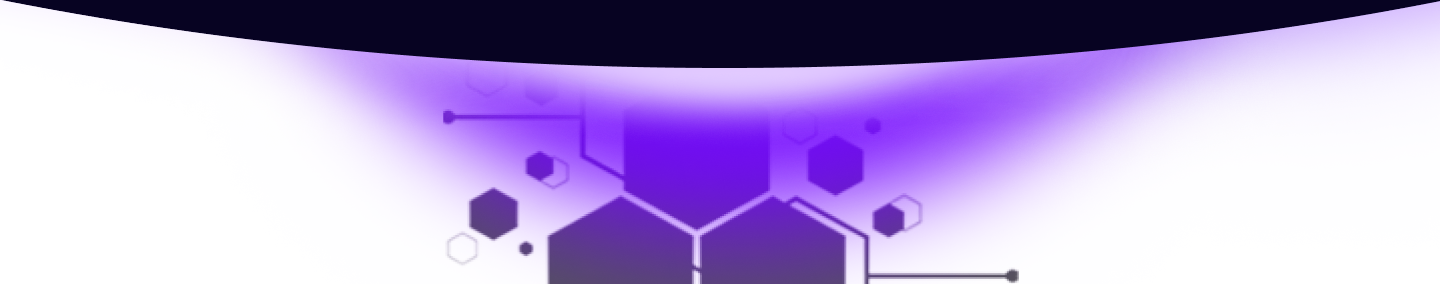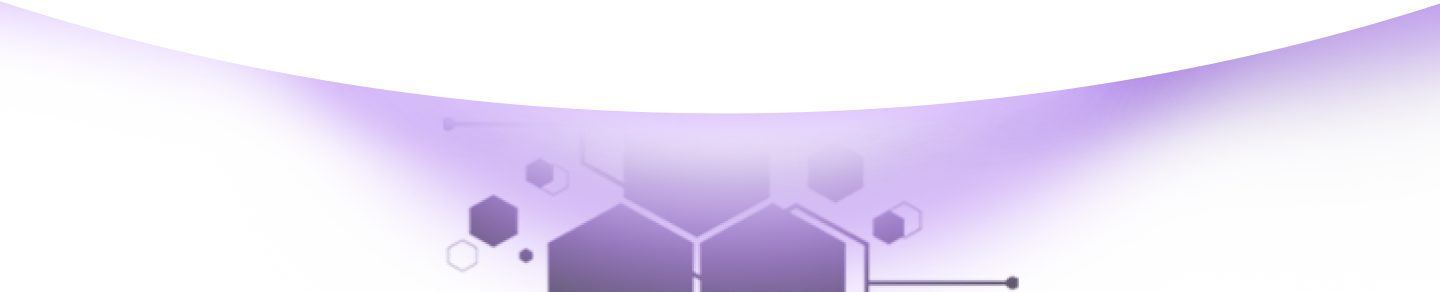Help Center Torkehub!
Get onboard with TorkeHub and start your journey to business success
TorkeHub Team
Updated over a 5 months ago
We're excited to have you on board! Follow these simple steps to create your account and unlock the powerful features of TorkeHub.
Step 1: Create Your Account
1. Visit Our Signup Page: 2. Fill Out the Signup Form: 3. Use Google for Quick Registration: 4. Agree to Our Terms and Policies: Before proceeding, review and accept our terms and conditions to ensure a secure and smooth experience. 5. Click "Get Started Free": The system will verify your credentials to check if an account already exists. If not, your account will be created in seconds.Go to the TorkeHub registration page to get started.
Enter your details, including:
If you prefer, you can also register using your Google account for a faster setup.
Step 2: Verify Your Email
Once your account is created, you'll receive an email verification link.
Step 3: Personalize Your TorkeHub Experience
To ensure maximum efficiency, follow these steps to customize your account:
1. Tell Us About Yourself:
Provide basic details to help tailor your experience.
2. Select Your Job Role:
Choose your role to personalize the platform based on your responsibilities.
3. State Your Primary Purpose for Using TorkeHub:
This helps the system recommend features and tools specific to your needs.
3. Enter Your Company Details:
Company Size: Indicate the size of your organization.
Company Website: Provide your website link.
If you've used a personal email, enter your company name manually. If you've used a business email, the system will auto-fill this information.
Step 4: Finalize Your Account Setup
Congratulations! Your TorkeHub account is now fully set up. To make the most of the platform, check out our detailed guide: Let's Get Your CRM Set Up. This article will walk you through key features and provide tips to optimize your workflow. If you have questions or need assistance, our support team is here for you. Contact us anytime, and we'll be happy to help. Additionally, your feedback matters to us! At the end of this article, please let us know how helpful it was: Your input helps us continually improve our support services. Welcome to TorkeHub we're excited to help you achieve your goals!Once all the steps are completed, you'll be redirected to the login page. Simply log in with your credentials, and you are ready to start exploring TorkeHub!
Next Steps
Need Help?