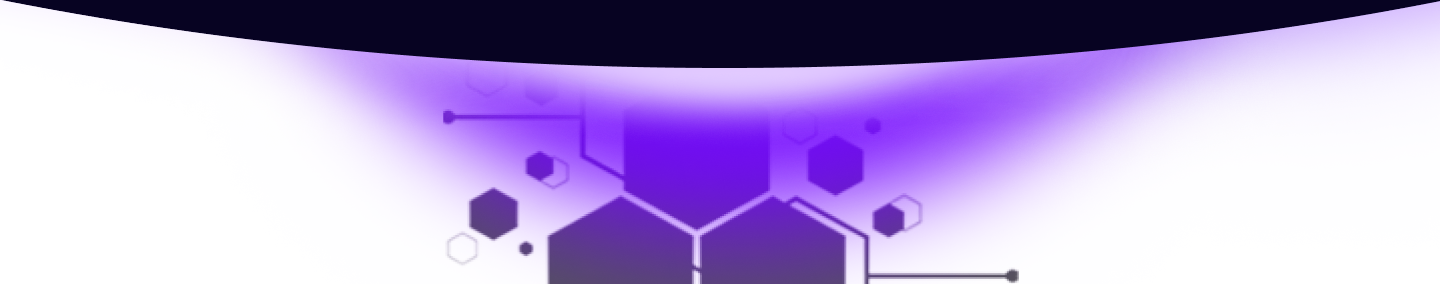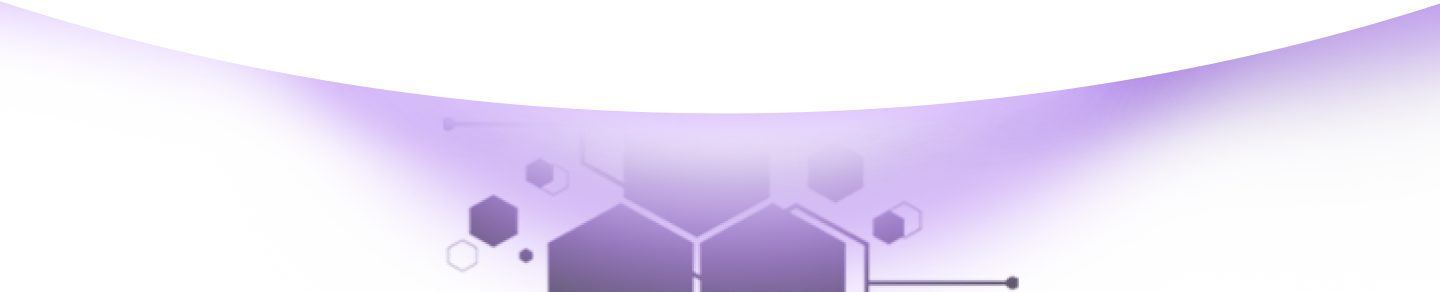Help Center Torkehub!
How to Add Agents in TorkeHub Automation: A Step-by-Step Guide
TorkeHub Team
Updated over a 1 year ago
Dear Reader, Thank you for your interest in learning about the TorkeHub Automation feature and how to add agents. This article will clear all your doubts.
Understanding the Agent Module
The agent module allows you to provide access to your users or employees so they can utilize the automation system and assist you with your work.
Steps to Add an Agent
We hope this article helped you understand how to add agents in TorkeHub Automation. Thank you for taking the time to learn about TorkeHub. If this article didn't answer your question, please feel free to reach out to our support team. We are more than happy to help you. Thanks once again.