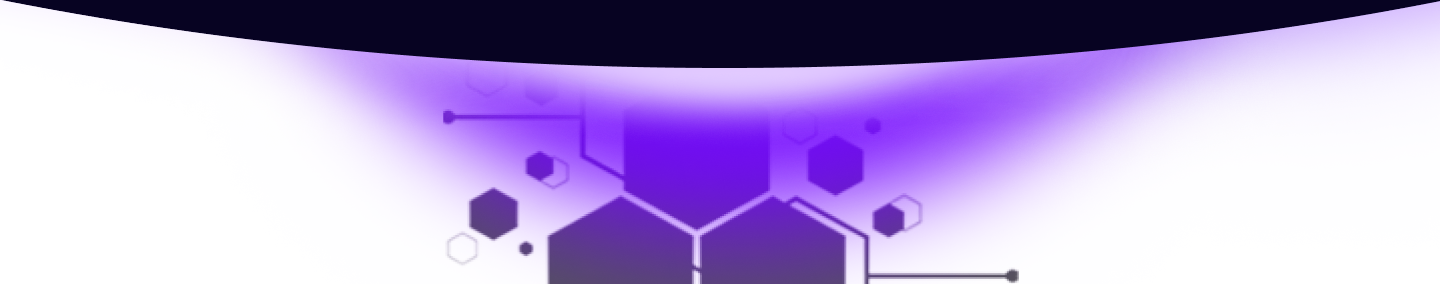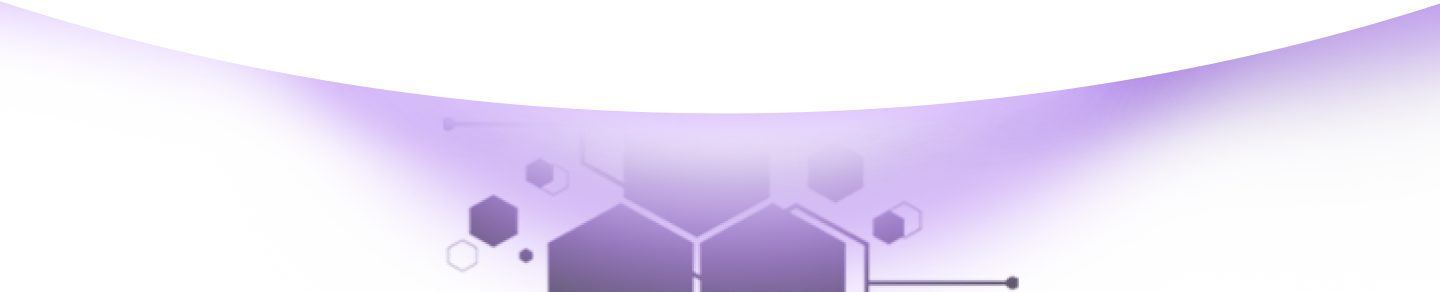Help Center Torkehub!
Let's kick things off by exploring how Opportunities function in Sales Management.
TorkeHub Team
Updated over a 1 year ago
Dear Reader,
We appreciate your interest in exploring the functionality of the Opportunities feature within sales management. This correspondence aims to provide a detailed overview on how to effectively leverage this feature to enhance your sales processes.
Adding opportunities in the system
To begin adding opportunities in the system, please follow these steps:1. Navigate to the Opportunities section under Sales Management.
2. Click the Create button to initiate a new entry.3. Enter the necessary details to incorporate the opportunity into your sales pipeline. Start by inputting the Opportunity Name.
4. Specify the account associated with this opportunity, whether it is a client account or an internal company account.
5. Select the appropriate contact for this opportunity.
6. Choose the 'Opportunity Stage'; refer to the guidelines provided on setting up opportunity stages.
7. Input the monetary amount you are targeting for this opportunity.
8. Assign a probability percentage to reflect the likelihood of closing this opportunity swiftly.
9. Set the 'Close Date' for when you anticipate finalizing this opportunity.
10. Indicate the 'Lead Source' to track where this opportunity originated.
11. Assign a user who will be responsible for managing this opportunity.Once all details are accurately entered, the opportunity will be successfully added to your system.
We trust that this guide has offered you a comprehensive understanding of how to integrate Opportunities into your system. Should you require additional assistance, please do not hesitate to contact us.